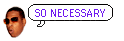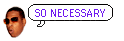timdoug's tidbits
2009-06-17
Does Ableton Live work on an Eee PC 900HA?
Very much so. With two decks, equalizers, and a few other affects,
CPU usage doesn't appear to go higher than ~20% or so.
This may just become my new gig rig!
Just make sure to install
QuickTime
if MP3s are at all part of your setup. Cheers.
[/music]
permanent link
How to configure and make gcc with GRAPHITE
Done on a standard Debian installation with a sane toolchain installed.
- Download and untar libgmp, configure with ./configure --enable-cxx, and install.
- Download, untar, patch (according to their website), configure, and install libmpfr.
- You know the drill by now: ppl.
- apt-get install automake1.7 (for cloog-ppl)
- Who said we were anywhere close to done? cloog-ppl.
Its configure script is really picky, though; I had to explicitly use --with-gmp=dir and --with-ppl=dir.
- Grab gcc-4.4.0, untar, and configure. These are the options I used (following Debian's gcc -v lead):
$ ../gcc-4.4.0/configure --enable-languages=c,c++,fortran --prefix=/home/timdoug/local/ --enable-shared --with-system-zlib --without-included-gettext --enable-threads=posix --with-gmp=/home/timdoug/local/ --with-mpfr=/home/timdoug/local/ --enable-mpfr --with-ppl=/home/timdoug/local/ --with-cloog=/home/timdoug/local/ (note the different object directory!)
- The configure script should spit out something like this, amongst its output:
checking for correct version of gmp.h... yes
checking for correct version of mpfr.h... yes
checking for version 0.10 of PPL... yes
checking for correct version of CLooG... yes
- make, and grab a sandwich.
- Curse profusely when it doesn't compile.
To be continued...
[/gcc]
permanent link