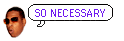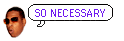
I can't vouch for the Extra Large or Double Extra Large ones, but the Quadruple Extra Large ones use Nehalem-based Gainestown Intel Xeon X5550 @ 2.67GHz.
processor : 0 vendor_id : GenuineIntel cpu family : 6 model : 26 model name : Intel(R) Xeon(R) CPU X5550 @ 2.67GHz stepping : 5 cpu MHz : 2666.760 cache size : 8192 KB physical id : 0 siblings : 1core id : 0 cpu cores : 1 fpu : yes fpu_exception : yes cpuid level : 11 wp : yes flags : fpu tsc msr pae mce cx8 apic mca cmov pat pse36 clflush dts acpi mmx fxsr sse sse2 ss ht tm syscall nx lm constant_tsc pni monitor ds_cpl vmx est tm2 ssse3 cx16 xtpr dca popcnt lahf_lm bogomips : 5337.91 clflush size : 64 cache_alignment : 64 address sizes : 40 bits physical, 48 bits virtual power management:
I purchased a PS3 last summer with the express intent of running some simulations and benchmarks (and playing Gran Turismo 5 Prologue), but never got around to it (the first part, that is).
A few interesting links and PDFs:
GFLOPs are fun. Here's how to determine your cluster's performance.
--- setup/Make.Linux_PII_CBLAS 2004-01-22 00:13:11.000000000 -0500 +++ Make.timdoug 2009-06-01 00:23:29.000000000 -0400 @@ -61,7 +61,7 @@ # - Platform identifier ------------------------------------------------ # ---------------------------------------------------------------------- # -ARCH = Linux_PII_CBLAS +ARCH = timdoug # # ---------------------------------------------------------------------- # - HPL Directory Structure / HPL library ------------------------------ @@ -81,9 +81,9 @@ # header files, MPlib is defined to be the name of the library to be # used. The variable MPdir is only used for defining MPinc and MPlib. # -MPdir = /usr/local/mpi -MPinc = -I$(MPdir)/include -MPlib = $(MPdir)/lib/libmpich.a +MPdir = /usr +MPinc = -I$(MPdir)/include/mpi +MPlib = -lmpi # # ---------------------------------------------------------------------- # - Linear Algebra library (BLAS or VSIPL) ----------------------------- @@ -92,9 +92,9 @@ # header files, LAlib is defined to be the name of the library to be # used. The variable LAdir is only used for defining LAinc and LAlib. # -LAdir = $(HOME)/netlib/ARCHIVES/Linux_PII +LAdir = LAinc = -LAlib = $(LAdir)/libcblas.a $(LAdir)/libatlas.a +LAlib = ~/GotoBLAS/libgoto.a # # ---------------------------------------------------------------------- # - F77 / C interface -------------------------------------------------- @@ -156,7 +156,7 @@ # *) call the BLAS Fortran 77 interface, # *) not display detailed timing information. # -HPL_OPTS = -DHPL_CALL_CBLAS +HPL_OPTS = # # ---------------------------------------------------------------------- # @@ -173,7 +173,7 @@ # On some platforms, it is necessary to use the Fortran linker to find # the Fortran internals used in the BLAS library. # -LINKER = /usr/bin/g77 +LINKER = /usr/bin/gcc LINKFLAGS = $(CCFLAGS) # ARCHIVER = ar
HPLinpack benchmark input file Innovative Computing Laboratory, University of Tennessee HPL.out output file name (if any) 6 device out (6=stdout,7=stderr,file) 1 # of problems sizes (N) 16384 Ns 1 # of NBs 128 NBs 0 PMAP process mapping (0=Row-,1=Column-major) 1 # of process grids (P x Q) 1 Ps 2 Qs 16.0 threshold 1 # of panel fact 2 PFACTs (0=left, 1=Crout, 2=Right) 1 # of recursive stopping criterium 4 NBMINs (>= 1) 1 # of panels in recursion 2 NDIVs 1 # of recursive panel fact. 2 RFACTs (0=left, 1=Crout, 2=Right) 1 # of broadcast 1 BCASTs (0=1rg,1=1rM,2=2rg,3=2rM,4=Lng,5=LnM) 1 # of lookahead depth 0 DEPTHs (>=0) 0 SWAP (0=bin-exch,1=long,2=mix) 64 swapping threshold 0 L1 in (0=transposed,1=no-transposed) form 0 U in (0=transposed,1=no-transposed) form 1 Equilibration (0=no,1=yes) 8 memory alignment in double (> 0)This is appropriate for a dual-core, 4GB RAM system. Important values to change:
domU:~/hpl/bin/timdoug# GOTO_NUM_THREADS=1 mpiexec -np 8 ./xhpl ============================================================================ HPLinpack 1.0a -- High-Performance Linpack benchmark -- January 20, 2004 Written by A. Petitet and R. Clint Whaley, Innovative Computing Labs., UTK ============================================================================ [[[snip]]] ============================================================================ T/V N NB P Q Time Gflops ---------------------------------------------------------------------------- WR01L2C4 20000 128 2 4 105.33 5.064e+01 ---------------------------------------------------------------------------- ||Ax-b||_oo / ( eps * ||A||_1 * N ) = 0.0067492 ...... PASSED ||Ax-b||_oo / ( eps * ||A||_1 * ||x||_1 ) = 0.0065323 ...... PASSED ||Ax-b||_oo / ( eps * ||A||_oo * ||x||_oo ) = 0.0012449 ...... PASSEDHooray!